9 Ways To Prepare for a New Academic Year
Find employee discounts, download a safety app, ‘green’ your workspace and more

Be prepared for a new academic year as students return to campus for the beginning of the fall semester on Aug. 29.
With the Class of 2020 arriving on campus and the new semester starting on Aug. 29, Duke staff and faculty are gearing up for classes and projects and wrapping up deadlines.
Here are nine ways to get the most out of preparing for the new academic year:
Download Duke’s free safety app, LiveSafe

Using LiveSafe, you can virtually walk friends to a destination on a real-time map with the “SafeWalk” feature or text the Duke University Police Department with a safety concern.
The app, which is available in the Apple App Store and Google Play, also includes emergency numbers, crime tip messaging and campus resources.
Get the latest on campus construction

About a dozen major construction projects are underway at Duke, to include East Campus’ new softball stadium and residence hall and Central Campus’ new Arts Center on the corner of Anderson Street and Campus Drive.
Find construction news and a map on the Duke Facilities Management website.
Join a fun wellness program

De-stress after work, train for a half-marathon or socialize with colleagues by joining Duke’s free Run/Walk Club, which meets at specific times during the week on Duke’s academic and medical campuses.
Run/Walk Club participants who cannot make the meetup days can also do the workouts on their own and receive the same benefits and incentives, such as access to free yoga classes and weekly emails with wellness tips.
“Make fitness a priority, even if it’s a 10-minute priority,” said Julie Joyner, senior manager of LIVE FOR LIFE, Duke’s employee wellness program. “People should put themselves on their calendar and set that time aside to do something they enjoy.”
Add money to your DukeCard

Did you know your DukeCard can be used like a debit card? Use it to buy items at Duke dining facilities, stores and gift shops, and vending machines.
You can add money to a DukeCard through payroll deduction. Log into the Duke@Work self-service website; go to the “MyPay” section under the “MyInfo” tab; look under the Payroll Deductions heading and click “Deduction for DukeCard Flex Spending”; and elect the amount to deduct and whether deductions are one-time or recurring.
‘Green’ your workspace

Simple ways employees can make an office space more sustainable include using desk lamps with CFL bulbs, bringing a lunchbox, reusable silverware and mugs to reduce waste, and setting the computer to print double-sided documents.
“One of the best things that someone can do in their office is just become a sustainability champion,” said Rebecca Hoeffler, program coordinator for Sustainable Duke. ““Talking to your coworkers about sustainability initiatives or creating a green team to complete the Green Workplace Certification is a great way to cultivate community in your office while reducing your environmental footprint.”
Employees are invited to sign up for a free Sustainable Duke workshop, “Leading for Environmental Sustainability,” on Sept. 14, which will teach additional sustainability tips regarding energy, waste, transportation and dining.
Search for free events and discounts

Every month, Duke offers free concerts, movie screenings, art activities and more. Check the Duke Events Calendar to see what’s coming up.
On the Duke PERQS employee discount website, find ways to save on meals, home and automotive repairs, sporting events and more.
Save on commuting with GoPass

Staff and faculty can pay an annual fee of $25 to receive a GoPass for unlimited access to local bus routes. Commuting by bus can save an employee’s time and money and cut carbon emissions, which will help Duke toward its goal of becoming carbon neutral by 2024.
David Bradway, a research scientist in Duke’s Biomedical Engineering Department, is a full-time bicycle commuter who uses a GoPass on cold and rainy days.
“Even though I don’t use the GoPass every day to get to and from work, it’s better than having to fumble with change on the bus,” Bradway said. “Swiping the GoPass is really convenient and fits in my wallet.”
Make Working@Duke your homepage
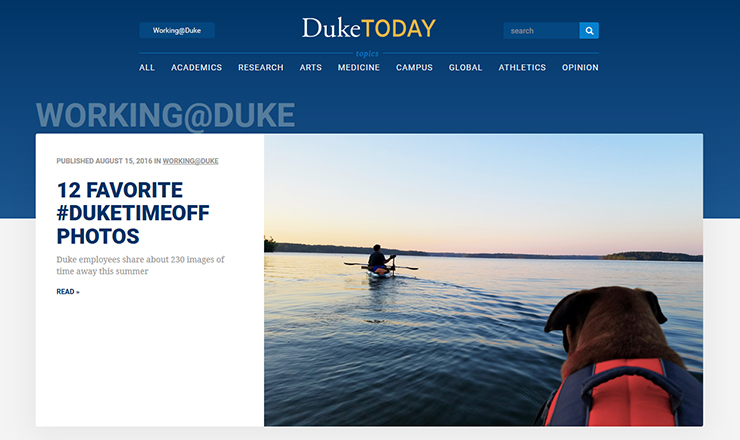
Stay informed of the latest Duke news and information that affect you. Make the Working@Duke section on Duke Today your daily homepage. Here are step-by-step instructions for Google Chrome, Mozilla FireFox, Safari and Internet Explorer browsers.
Use this link for your homepage: http://today.duke.edu/working
Learn IT tools and tips
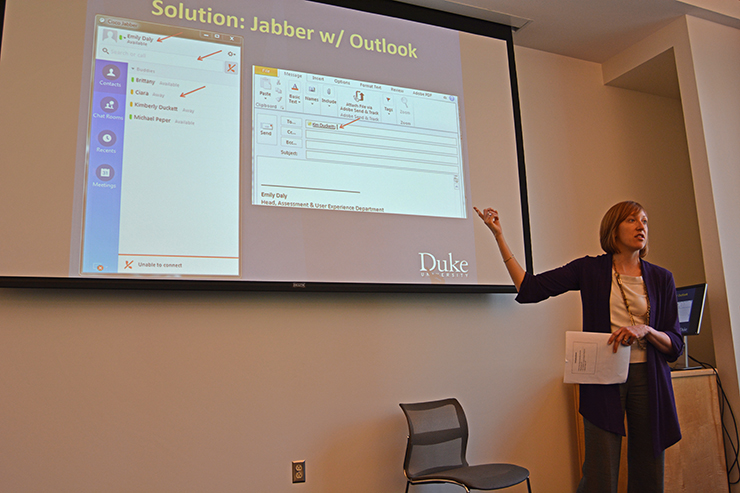
Try the holographic computer Microsoft HoloLens, learn online teaching tips or find out about an online password management service.
During Duke’s “Learn IT @ Lunch” sessions, employees and students are invited to bring a bagged lunch and learn about trending technology topics for free. View the fall schedule.
“The purpose is for IT staff and other presenters to get away from their desk and show people how IT can be used to make your day-to-day life more efficient,” said Christine Vucinich, technical education and outreach coordinator for Duke’s Office of Information Technology.