7 Habits of Highly Productive People at Duke
Duke staff share tools to streamline email, meetings and documents
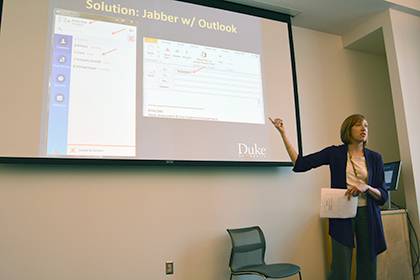
Whether organizing a meeting time, reading hundreds of emails or working on a large project with stakeholders, Duke offers technology solutions that help increase productivity and efficiency.
Last week, 45 students, staff and faculty gathered in The Edge in Bostock Library and gleaned tips during a “Learn IT @ Lunch” session, a casual Duke series designed by the Office of Information Technology (OIT) to share technology advice.
Read More“This is all something we struggle with together – how to manage different projects, how to work together, and how to build a database or collection of documents,” said Brittany Wofford, coordinator for The Edge. “Duke has so many resources. It’s great for people to experiment and try to figure out if something meets their needs.”
Here are some tools Duke productivity experts use:
Basecamp for managing project teams
Get colleagues on the same page when it comes to tackling a project. Basecamp is a web-based project management tool that brings together to-do lists, file uploads, schedules, message boards, real-time chats and more.
More than 200 staff members in Duke University Libraries, for example, use one Basecamp account for various projects such as improving access to e-books. The tool offers per-month pricing for users.
Coordinate meetings with WebEx and Jabber WebEx is a free cloud-based conferencing service that allows Duke users to hold meetings online by computer or mobile device. Another free way to quickly meet with colleagues is through Jabber, a new instant messaging service for the Duke community.
Emily Daly, head of assessment and user experience at Duke Libraries, said she used WebEx to hold quick, 15-minute meetings to plan the “Learn IT @ Lunch” presentation.
“That would be ridiculous to spend time driving to campus and finding a central spot for us to meet for a 15-minute meeting, but it was so convenient for us to just sit down at our computers,” Daly said.
Use DukeWiki to write and organize documents DukeWiki allows users to share and jointly modify documents such as project notes, meeting minutes and lists, which can be pegged as publicly viewable or private. Anyone with a Duke NetID can start a DukeWiki space by requesting one here.
An example of a DukeWiki page is the master list of Duke acronyms, which is updated and edited by Duke employees.
Control email with Microsoft Outlook features John Shelton, a technical support specialist at Duke’s Fuqua School of Business, works in a help desk office, where he receives dozens of help requests and follow-up email conversations every day.
To make managing email easier, he color-codes the types of email he receives using Microsoft Outlook features. Emails sent directly to him are blue, office-wide emails are purple, campus group emails are aqua, and Human Resources information and employee news are green.
“Everything that is from my boss directly to me is in red, underlined and one font size larger,” Shelton said.
Find more Microsoft Outlook tips here.
Organize information with OneNote Microsoft OneNote stores notes and research in one place. The user can organize his or her information by creating notebooks, tabs, and pages, as well as write, create tables, embed audio and video files, and more in the application. OneNote is included in the Microsoft Office software suite, which available for free download through Duke OIT. Learn more about OneNote here.
Gather and share data with Qualtrics and Box
Duke community members have free access to a survey tool called Qualtrics, which allows users to format surveys, email the surveys and view results.
“It’s intuitive and supports multiple types of questions,” said Duke senior IT analyst Debrah Suggs. “All you have to do is create a survey, give it a name and go.”
For sharing information, Duke community members can use their Duke NetID and password to sign into Box, a secure way to store and share files in the cloud with Duke and non-Duke individuals.
Create an email list with Duke University Mailing Lists
Duke University Mailing Lists is free for all Duke employees and students. Starting a mailing list requires approval through OIT, but once a list is approved, a user can send email to a targeted list of subscribers, among other functions.
View the “Learn IT @ Lunch” presentation here.