Request a Duke Van Ride with TransLoc OnDemand
New feature in TransLoc app allows Duke community members to book a ride during van service hours

An expanded on-demand offering on the TransLoc app will help streamline the process for students, faculty and staff to request a ride after hours with Duke Vans.
TransLoc, the app already available to community members to track Duke transit buses in real-time across campus, will replace Duke Ridecell on July 11. Duke community members who need a ride with Duke Vans between 6:30 p.m. and 2 a.m. Monday through Saturday will now make the request through TransLoc On-Demand.
“The biggest impact will be that students, faculty and staff will see a really improved experience in being able to request a van much more easily and much more conveniently since it’s all contained within the same app as our transit data,” said Tyler Dewey, alternative transportation lead and associate transit planner for Duke Parking & Transportation. “Having that ability to have our vans and transit in one location will be much clearer for our users. I think it will make it an easier and much more comfortable experience for those who rely on it.”
 The TransLoc app is available on Apple App and Google Play stores. Duke community members can also book a ride using the desktop version of the software.
The TransLoc app is available on Apple App and Google Play stores. Duke community members can also book a ride using the desktop version of the software.
As it has previously, Duke Vans will continue to offer free rides between Duke facilities during hours when Duke buses are not in service within a 2.5 mile service boundary. Duke Vans is offered as a supplement to other primary sources of transportation.
Duke students, faculty and staff can book a ride on-demand by logging into or creating a TransLoc account through the app or on a desktop.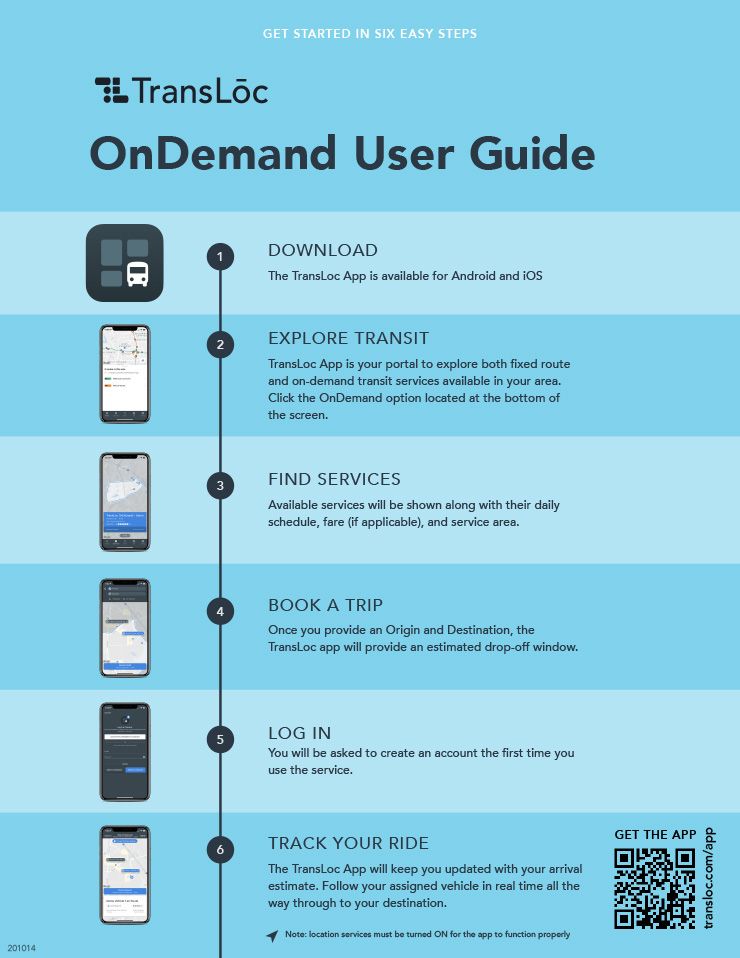
After selecting Duke University’s campus as the service area, users will verify their identity using their sign-on credentials.
Once logged in, users can select “Book Ride” and select their pickup and drop-off locations by typing in addresses. Much like popular ridesharing apps Uber or Lyft, users will be assigned to a nearby van and given an estimated time of arrival once the ride has been confirmed.
While waiting for the ride, users can track the progress of the vehicle along the route and make any necessary changes, including canceling the ride, if needed. Duke users can also receive text message notifications on the progress of their ride.
Send story ideas, shout-outs and photographs through our story idea form or write working@duke.edu.