Renew Adobe License By October 7
Thousands of users at the University, Health System and DKU can renew now
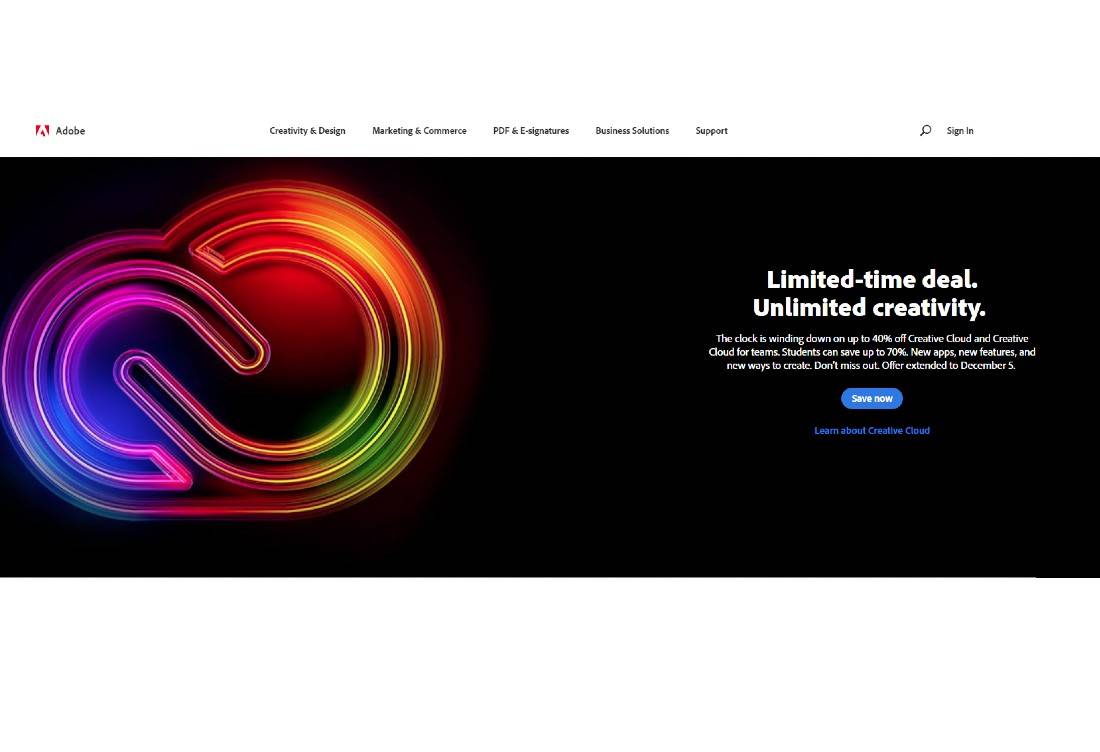
Members of the Duke community who use Adobe Acrobat Pro DC and Creative Cloud are strongly urged to renew the software’s license as soon as possible. The Adobe software renewal affects users at the University and Duke University Health System.
The license will expire on Oct. 7, 2020, but users are asked to renew licenses at their earliest convenience for a smooth transition and to prevent work interruptions. The software may not work properly if it is not renewed. There are more than 5,500 Adobe Acrobat Pro users at at Duke and more than 2,000 Creative Cloud users.
For users who have purchased a license after July 7th, the license will automatically be renewed. All others must renew manually.
IMPORTANT: You must check with your unit administrator or business manager to verify if they will assist with renewal purchase or if you should proceed with the renewal on your own. This will help safeguard that your unit does not unintentionally pay multiple times for each license per user.
How To Renew
Renewing an Adobe account is the same process as purchasing a new one. Go to software.duke.edu and reorder Adobe for Mac or Windows using either a credit card or fund code. An annual subscription to Adobe Creative Cloud is $150 for faculty and staff at Duke and DKU. Visit the Adobe website to view the full suite of applications included in Creative Cloud.
If you are renewing Adobe for another user, or multiple users, be sure to include their NetID(s) in the "Order Instructions" section of the checkout page. Only the user who places the order will get a confirmation email and will need to forward download instructions to the other users.
When placing an order for multiple users, you will need to change the quantity to the number of licenses required by clicking on the cart icon in the upper right-hand corner of the page.
Last Step – Re-authenticate
After October 7, users who have renewed the license will need to re-authenticate by opening the software – i.e. any of the Creative Cloud applications -- and signing out and then back in, following the instructions used when initially activating Adobe. Note: To sign in, first go to the Help Menu towards the left side of the screen (avoid the ‘Sign In’ button in the upper right). On the Help Menu drop down, you should see your NetID email address, where you can sign in or out.
If you experience errors or would like more information, go to the OIT website. For licensing questions please contact site@duke.edu. If you need additional help, contact the OIT Service Desk.