3 Quick Ways to Get Better at Building Online Surveys
These three tips for using the Qualtrics platform can help a novice or pro user
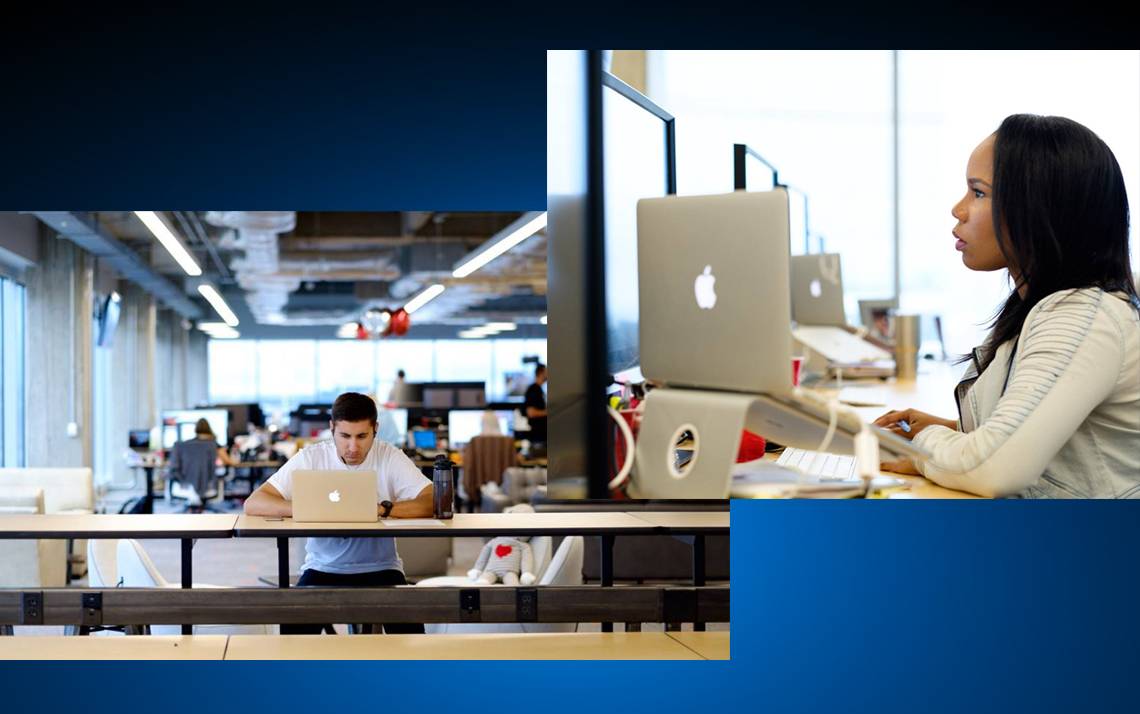
Deanna Knighton’s experience with the online survey platform Qualtrics isn’t particularly deep. As assistant director for career development at the Nicholas School of the Environment, she’s seen her unit use the tool to build applications for internship and conference funding, and she’s familiar with the way researchers use it to gather information from large numbers of people.
 Still, Knighton took part in an online webinar about Qualtrics earlier this month to get more comfortable with the program and use it in new ways.
Still, Knighton took part in an online webinar about Qualtrics earlier this month to get more comfortable with the program and use it in new ways.
After taking part in the workshop, which was organized by Duke’s Office of Information Technology (OIT), she came away inspired to incorporate Qualtrics, which is available to any Duke employee at no charge, more into her workflow.
“It’s very flexible, adaptable, and certainly really beneficial,” Knighton said. “It’s so precise, you can change little, fine details.”
We caught up with Social Science Research Institute’s Associate Director of Research Development and Education Alexandra Cooper, who led the workshop, to learn some steps that can help you get more out of Qualtrics.
Keep the Survey Short
Cooper, who often teaches Duke students, staff and faculty about tools available to gather data, said there’s a simple question she tries to impress upon the people she works with. While it can be tempting to load a survey up with as many questions as possible, the creator must ask if each piece of data is truly necessary.
“You just need to think, ‘Do I really need all this information?’” Cooper said. “We want to make it as simple as possible for the respondents because we are in a really high information throughput age. We don’t want to overwhelm people."
Another tip for keeping questionnaires tight for surveys going to members of the Duke community is to require staff, faculty or students to enter their NetID. You can learn how to do that here.
In addition to providing a layer of security to data, it saves survey takers from having to provide information such as name, department or email. By entering their NetID, all of that information is automatically provided.
“It saves time for the respondent and it increases accuracy,” Cooper said.
Stay on Brand
When building your survey, click on the “Look & Feel” option on the upper left of your screen. From there, click on “Theme.” What you’ll see next are an array of Duke-branded templates available for your survey.
From basic Duke University and Duke Health templates to ones tailored to many individual schools and units, you can make your survey stand out by including your area’s branding.
“In general, there are so many requests for information going out, so having something that clearly has the Duke brand on it can show that it’s legitimate and it’s really a Duke thing,” Cooper said. “The flexibility and ease of being able to put that in there is helpful.”
Take Your Own Survey First
One of the great aspects of Qualtrics is how it’s extremely customizable. From the order of questions to size of each answer field, you can make it suit your needs. But if you’re not careful, you can make completing the survey tricky.
Cooper stresses the need to give your questionnaire a dry run before you send it out. If you’re the first one to complete it, you can spot flaws – and hopefully fix them – before anyone else takes part.
“A downside of the flexibility of Qualtrics is that there are a lot of different decisions you can make and buttons you can click, maybe without noticing you clicked them,” Cooper said. “So it’s always good to go through the survey first and make sure things look the way you intended them to look.”
Want additional Qualtrics support? See here.
Share the proactive and extensive work being done by all Duke community members during the COVID-19 outbreak. Send ideas, shout-outs and photographs here or write us at working@duke.edu.