Share Campus Events through ‘DukeFlyer’
University community members can submit fliers using new digital signage system
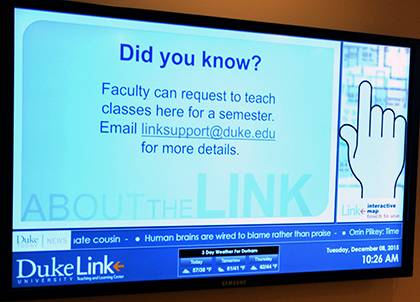
When Michelle Jones wants more eyes on the professional development courses offered through her office, she submits a digital flier.
With a few clicks on the new “DukeFlyer” website, Jones can upload a flier about a new Learning & Organization Development course for employees and submit it to be displayed on digital signs in locations across campus. She’s had fliers displayed in Perkins Library, the Office of News & Communications, and the Department of Political Science in Gross Hall.
“We try to get our information out in a variety of ways,” said Jones, the administrative and business operations coordinator for Learning & Organization Development. “Duke’s new digital signage system is a lot more user friendly and I have access to a lot more information. I’m able to see whether my fliers are accepted or rejected.”
Duke University community members can share announcements using “DukeFlyer,” a new, web-based system that allows anyone with a Duke NetID to upload a digital flier. Submitters can request the posting of fliers on more than 30 digital signs across the university, from the Bryan Center on West Campus to the Duke Innovation & Entrepreneurship Initiative in downtown Durham. Digital signs located in the Duke University Health System are managed separately. The owners of the digital signs review fliers for their displays.
Fliers must follow Duke Style Guide standards and can be made in any image processing program, to include PowerPoint. For instance, a flier must be a 1920-by-1080-pixel horizontal image that’s 72 or 96 dpi and be submitted in a JPEG or PNG file format. Those who submit fliers receive information about when and where their fliers are displayed.
Vilay Nidiffer, a multimedia services supervisor and IT analyst for the Department of Political Science, helps manage some of Gross Hall’s digital signs. She checks the “DukeFlyer” website about twice a week to review and approve digital signs that run on hallway TV monitors. Announcements cover a variety of topics from political science lectures to tips from the Duke Office of Information Technology.
“The students like to see something visual,” Nidiffer said. “This catches their eye as they’re walking to class or hanging out with friends or at a study group. Even if it’s just for half a second, at least they stopped to look.”
Learn more at flyer.duke.edu.