Refresh Your Zoom Etiquette with These Tips
While Zoom has become the go-to tool since the pandemic, there are still a few bits of etiquette out there to learn

“Zoom etiquette has become an integral part of my day-to-day,” Schilder said. “I actually find that meetings are as productive – if not more so – via Zoom than when we used to meet in-person.”
While most staff and faculty are now seasoned Zoom users, there may be a few things to learn about the elements of ‘Zoom etiquette.’ Working@Duke caught up with Debrah Suggs, a senior IT analyst with the Office of Information Technology (OIT) and one of Duke’s top Zoom experts, to hear about some unwritten Zoom rules she follows.
Appearance Matters
Three years ago, when we were improvising workstations at home, it was common to have meeting participants bathed in shadow, or reporting from a cluttered or busy background.
“It was kind of endearing because it was just a little snapshot of life in the pandemic,” Suggs said.
But now, as many employees are fully remote, it’s time to put some thought into how you appear on screen. Suggs recommends setting up your computer where you can have natural light on your face. Or, if bad lighting is an issue, look into purchasing a small light to clip onto your monitor. Zoom also has features which can help enhance your video when your environment is less than ideal.
Finding a nice clean background, such as an uncluttered wall, can also be helpful in ensuring fellow meeting participants can see you clearly. Or download a virtual background from Duke or Zoom.
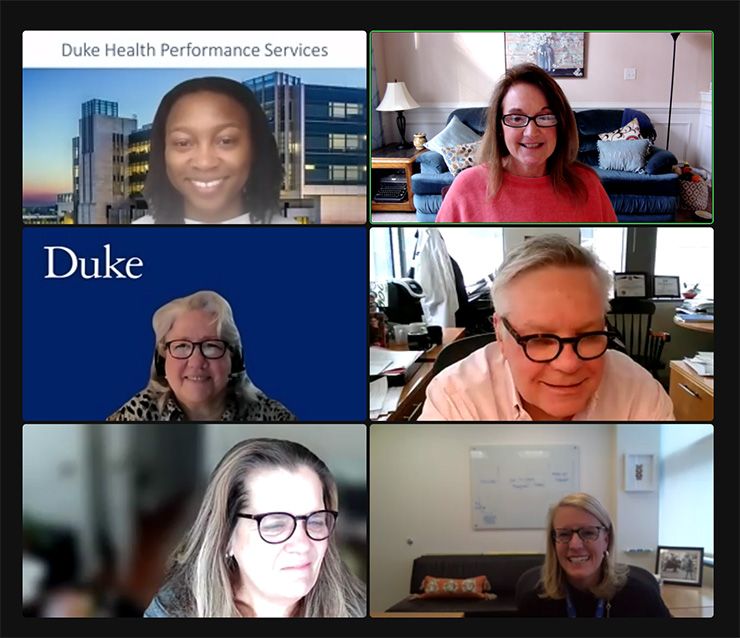
Keep Your Video On … Most of the Time
Zoom meeting participants can chose whether or not to activate their video. According to Suggs, it’s usually a smart move to turn on your video. She points out that in team meetings, especially for remote teams, Zoom gatherings serve as rare moments of connection, so seeing everyone’s faces takes on extra weight.
“We want to see everybody,” Suggs said. “We want to see how everybody is doing and get connected again. Having your video on feels more collaborative.”
But Suggs points out that there are situations when turning off your video is a polite move.
“The other end of the spectrum is when people are giving presentations, or you’re in a webinar, or a training,” Suggs said. “That’s when it OK to turn off your video because you don’t want to be a distraction. You want people to be able to focus on the presenters, or the panel of speakers.”
Be On Time
When she’s participating in a Zoom meeting, Suggs tries to log in at the exact time the meeting is scheduled to start. If she logs in early, and the host hasn’t started the meeting yet, the host may get an automated email from Zoom saying a guest has entered the meeting. As a host, that can add a degree of stress to what may be a busy day.
“When I’m the host, I feel like I’ve failed if I get that email saying somebody is try to join your meeting and I haven’t started it yet,” Suggs said.
In the real world, showing up early can be smart. With Zoom, as a guest in someone else’s meeting, being early doesn’t always accomplish much.
“I try to pop in on the minute,” Suggs said. “And I don’t like to be late, though sometimes we can’t help it.”
When in Doubt, Mute
If you want to be a polite Zoom user, get familiar with the mute button. While meeting with more than a few people, or in smaller meetings where you’re not expected to talk much, it’s wise to mute yourself so that no accidental noise distracts the meeting.
“It’s not rude,” Suggs said. “If you’re not talking for a while, you never know what noise might inadvertently happen. It’s easy to unmute yourself when you need to, but muting yourself is just a simple courtesy.”
Find the Camera
While Zoom meetings are virtual, some best practices of effective face-to-face communication still apply.
For instance, eye contact – albeit virtual – is still an effective way to create a feeling of connection.
But when staring at a Zoom screen with multiple windows, and perhaps other documents or software programs open nearby ion the screen, looking into the camera, or at a box near the camera – the camera can be located by looking for a small green light near the top of your laptop or monitor – is something users often need to remind themselves to do.
“Zoom recommends that you find the camera and look directly into it,” Suggs said. “It may feel weird at first, but it will make you other participant feel more like you’re talking to them.”
Send story ideas, shout-outs and photographs through our story idea form or write working@duke.edu.